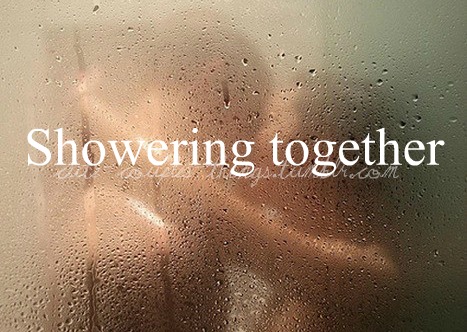We always try to cover up with some freebie’s which you all can take advantage from, like making free calls, adding up some more talk-time in your phone and other awesome deals. Well this time facebook has come up with a promotional offer providing free Rs.50 recharge to all the mobile users who sign up for their free account with new mobile number that’s has been never used on facebook yet. Yes that’s right its just a user expanding program from facebook that’s going to give out some cash back in form of talktime for users that are new the online social world and would like to connect with facebook.
How to Avail this Free Recharge Offer by Facebook:
You just need to have a brand new mobile number that you haven't used on facebook yet, so that we can use that number to create a new account and after validating it you will get your recharge for free.
Remember It will take 3 days for getting Rs.50 pumped up in your account, if you by chance or some problem do not receive your amount than you can send them mail at talktime@fb.com with your mobile number and other details you filled out.